Combine Google Analytics Data With Holistics (Legacy)
This guide has been deprecated, as Holistics now supports importing Google Analytics data natively. Please refer to our Google Analytics integration documentation for more details.
Our Google Analytics integration lets you import your Google Analytics data into your relational databases.
Create a Google Analytics data source
Holistics will first request your permission to access your Google Analytics data. The credentials will be saved for further uses. You can connect Google Analytics as a data source in Holistics here at https://secure.holistics.io/manage/data_sources

Import Your Google Analytics Data
- Select a Property and a Analytics View
- Select Metrics (required), Dimensions, and Date Range to preview your data.
- You can also customize your query with Filter.
- Relative Date: Please note that Holistics allows users to select relative date range when importing Google Analytics.
Note: Google Analytics only allows a maximum number of 7 Dimensions and 10 Metrics.
Select Destination
- The final step is to select a destination data source for storing the Google Analytics data.

Archived Google Analytics Data Import guide details begin here.
Holistics is able to import, combine and query Google Analytics data together with data from multiple data sources and SQL databases, using a "hidden feature" in Google Sheets that allows you to easily import Google Analytics data into your database.
By installing the Google Analytics add-on to Google Sheets, you are then able to specify the dimensions and metrics you require as a report inside Google Sheets. You can even schedule the frequency for this data report to be updated, so you can always pull fresh Google Analytics data into Holistics.
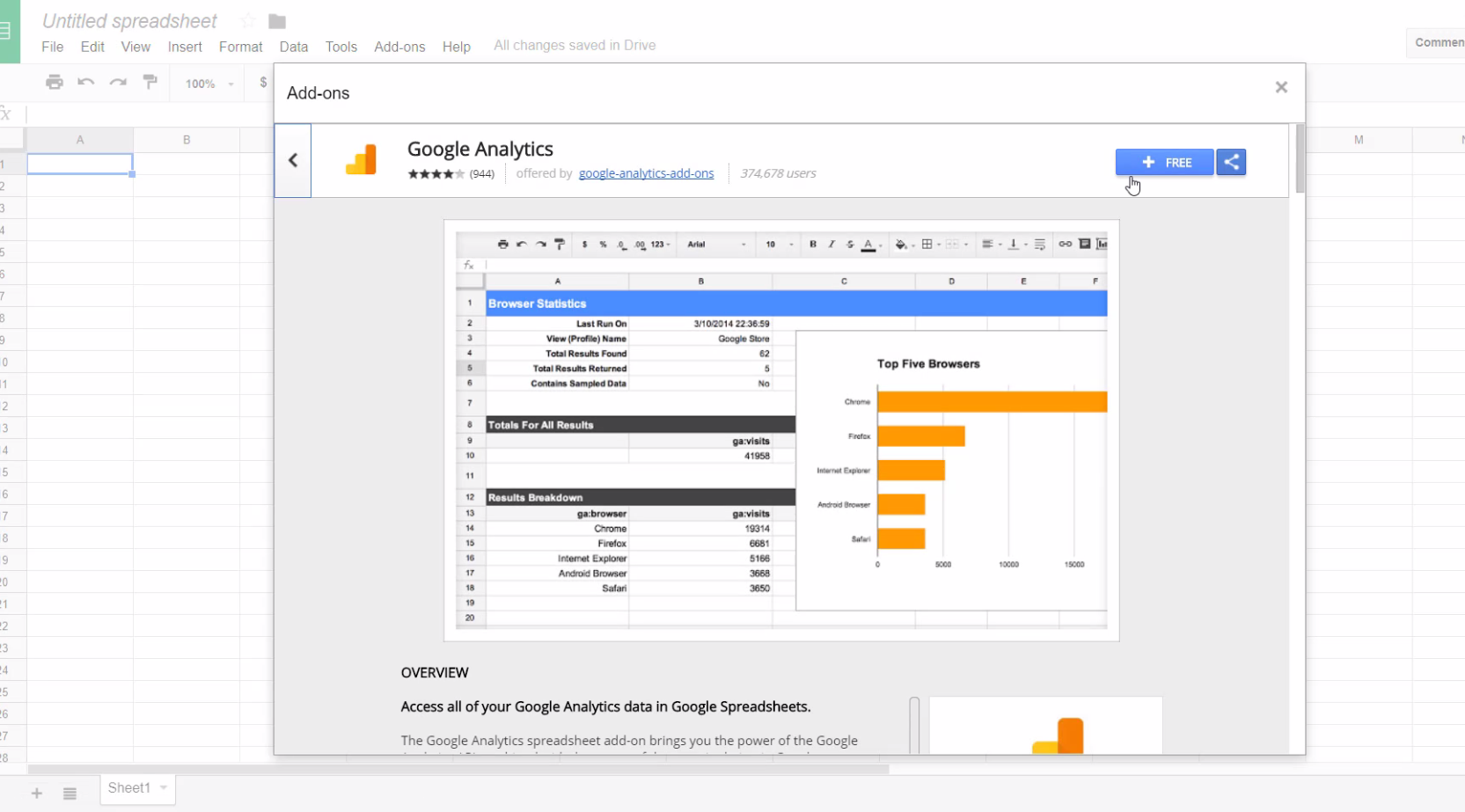
Using Holistics, we then built SQL queries that combined the Google Analytics data with existing tables from our own data sources and data warehouse, to build more complete reports that go deeper into what drives the business.

For more information on how to use the Data Imports feature with Google Analytics in Holistics, please have a look at our supporting documentation on using Google Analytics data imports.