Widgets
Types of widget

In Holistics's dashboard, there are two types of widgets: Report widget and Text widget.
Report widget
Report widget is, in essence, a report placed in a dashboard.

Beside dashboard-related options, each report widget still has the full functionality of a report. You can access these features like Export data, share, schedule delivery... in the Expand View:

In the widget's Expand View, only the filters used in the report are highlighted:
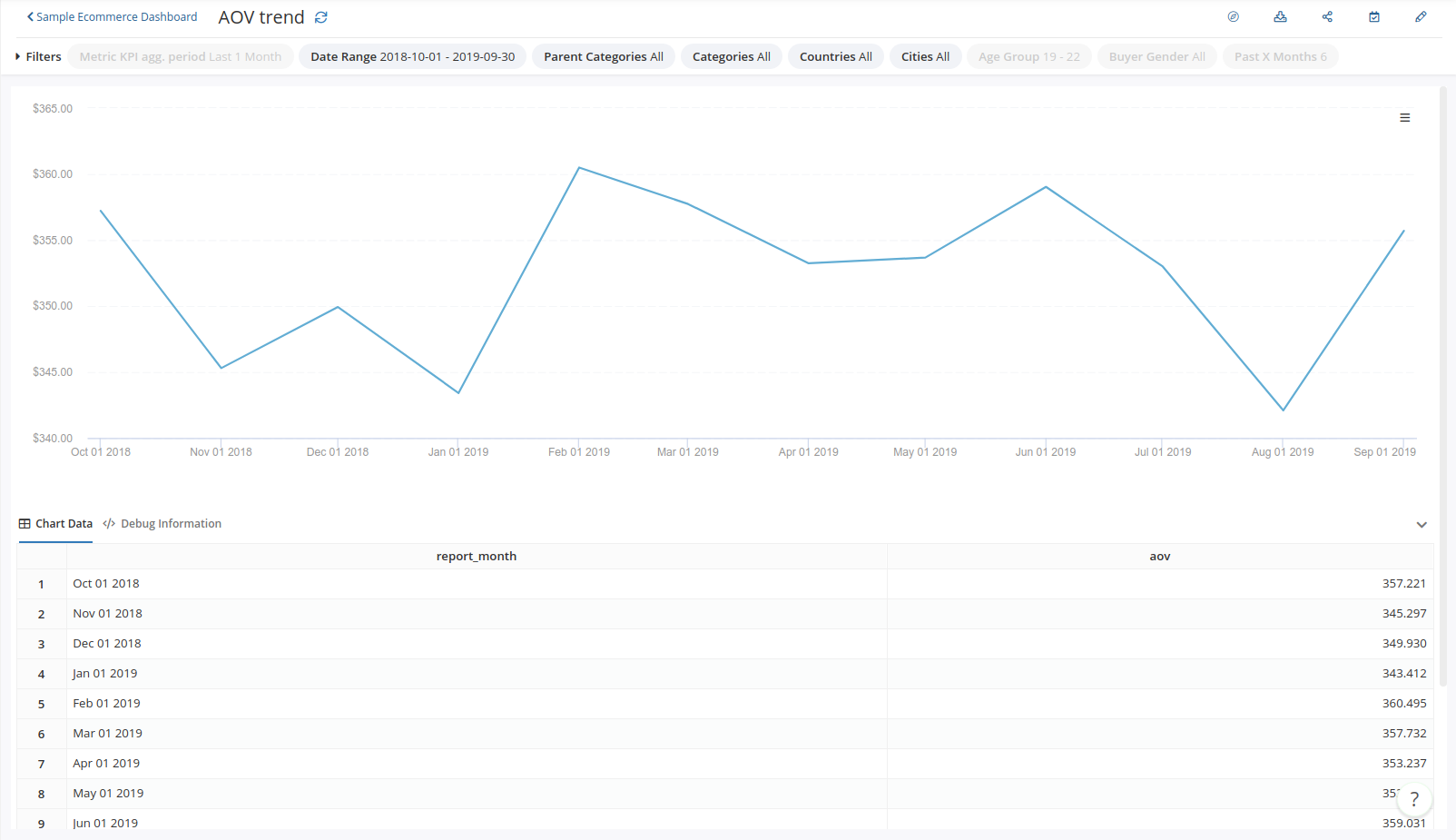
Text widget
In case you need to provide instructions, context, warnings... directly in your dashboard, text widget is exactly what you need. The widget supports Markdown, which should serve your most common formatting requirements.
This also means you can embed videos and images into your dashboard:

Arrange widgets
To arrange widgets in the dashboard, you can grab the "move" icon on top of a widget:

Widget Settings
Widget Background
This setting allows you to change the background color of the selected widget. To reset, click the X icon next to the color code tag.

Static local filter
In case you want a widget's data to be unaffected by global dashboard filters, you can override them with setting local filters.

Other widget options
You can access the full set of widget options by clicking the (...) icon on top:
