Push Salesforce Data To An Enterprise Database (Legacy)
Automatically push Salesforce data into an enterprise database like EnterpriseDB's EDB Postgres Advanced Server (EPAS) database, by using Holistics and Google Drive.
This lets you create reports and dashboards that combines Salesforce data with other data inside your database, to develop reporting and analytics with your app and user activity data, other third party data sources like Appsflyer or Google Analytics, and much more.
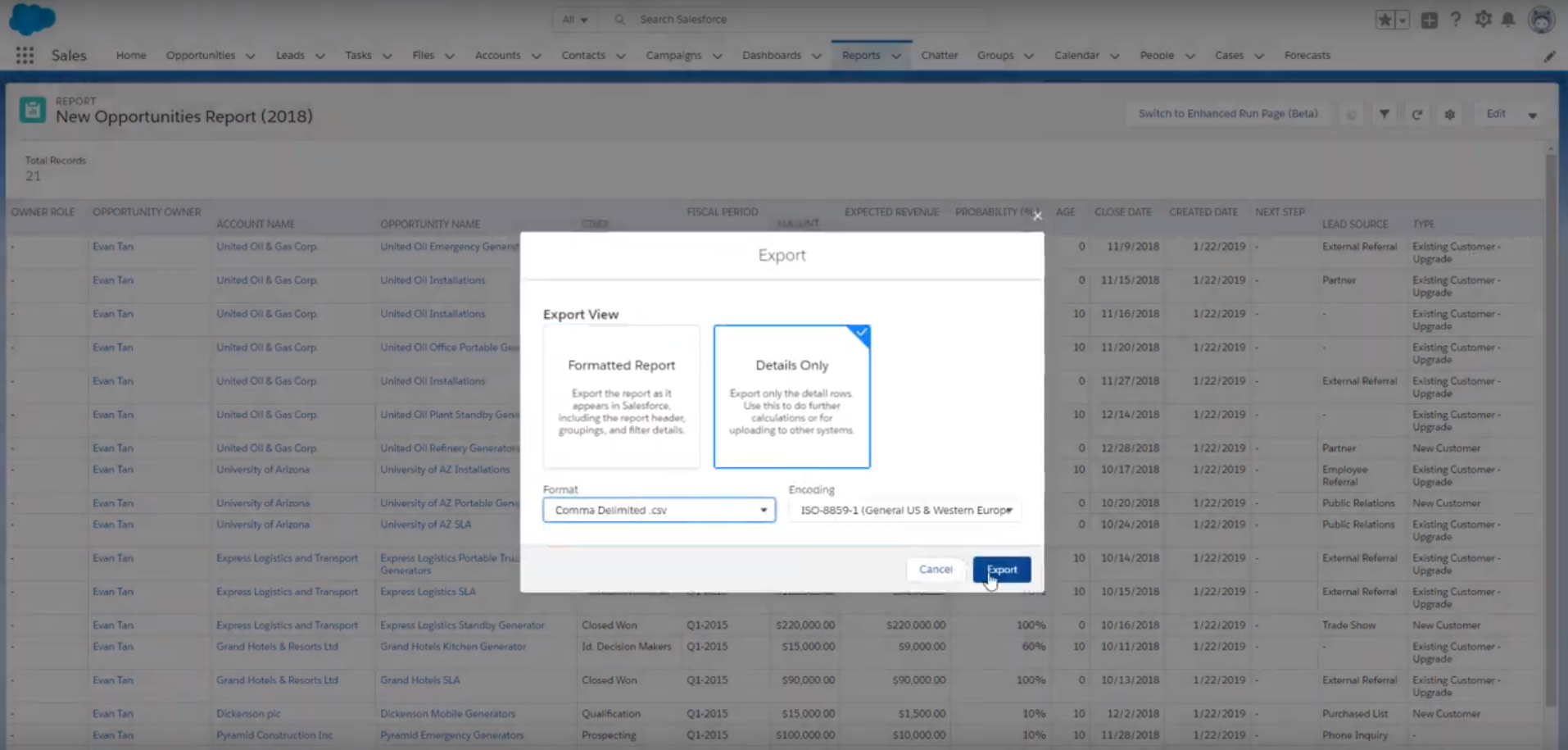
Overview Of Key Steps#
- Get Google Drive File Stream, which lets you sync your desktop folder with Google Drive. Create a new Google Drive linked folder to store your Salesforce exported spreadsheets.
- Download your Salesforce report data to this folder, or create your Salesforce data export schedule to load Salesforce data into your linked Salesforce desktop folder automatically.
- Create a Google Drive Folder Data Import job in Holistics, select Import Mode as Append or Incremental, and schedule your job to run AFTER your latest Salesforce data files get added to your linked desktop Saleforce Google Drive Folder.
- Holistics Google Drive Folder data imports will always detect the latest spreadsheet file in the folder, when the Holistics import job begins to run on the schedule you set. As long as the schedule runs after you have added your newest Salesforce data file, it will take that Salesforce data to add to the table you specified in the Data Import job.
- Setup your Holistics reports and dashboards using your Salesforce data and other relevant sources. Your querying process is now automated!
Note: All the spreadsheet files in the Google Drive Folder need to be in the exact same column format, for the newest data files to be successfully added to the database table. The import mode has to be Append or Incremental, for the data to be added to the database table. Full will simply overwrite the table.

For more information on integrating Salesforce data with Holistics using Google Drive Folders, please have a look at our supporting documentation on importing newly added spreadsheets from Google Drive Folder. If you have other questions you need help with, please feel free to directly contact us here.