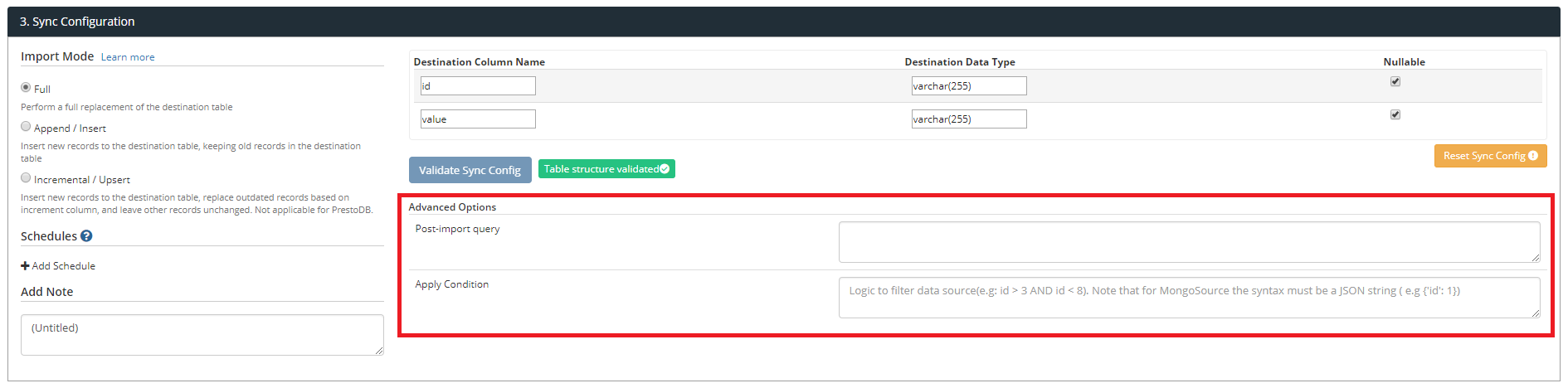Advanced Options
You might have noticed two boxes in the Sync Configuration section, Post-import Query and Apply Condition under advanced options.
Post-import Query#
Post-import queries are applied to the destination table of your Data Import job. This allows you to run a SQL query on the completed results of your Data Import scheduled job.
Apply Condition#
The Apply Condition field can only be applied to databases. It will be added as part of the WHERE clause in the SQL query used by the Data Import job to fetch data from the source. As this section only forms part of the condition, it cannot perform the full functions of a query like data manipulation or projections, etc.
MongoDB source#
For Data Imports with MongoDB source, the Apply Condition field needs to be a formal JSON string.
Example:
Note that this means currently, Holistics only support MongoDB conditions for data types that are available in JSON.