Holistics API For Python And Programmatic Platform Access
Holistics' API and Python Package lets you programmatically access and trigger Holistics processes, such as retrieving filtered SQL report results as a Pandas DataFrame in Python.
Enable API access and generate your API key: You have your Holistics report ready, it's time to get the results in Python. Allow API access for your user account under Admin Management, and generate your API key. Remember to save your API key for future use, as this key will only be displayed once when you generate it, and will be masked out when you return to this screen again.
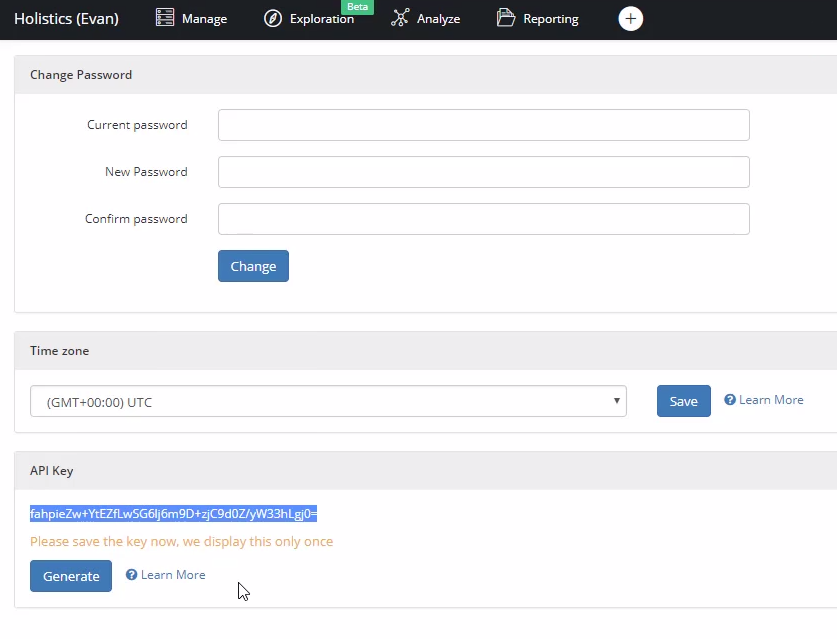
Access your report data in Python: In Python, you can use pip to install the Holistics pacakage. Create a Holistics API object with your saved API key and Holistics platform URL.
You can now add your report ID (as found in the report URL) and filter values to your Python function. Run the function, and your report results will be saved as a DataFrame object.

You can now access your Holistics report data in Python via API!

For more information on other arguments accepted by Holistics' Python package or other actions you can trigger by API, check out our API reference documentation here.
If you have other questions you need help with, please feel free to directly contact us here.